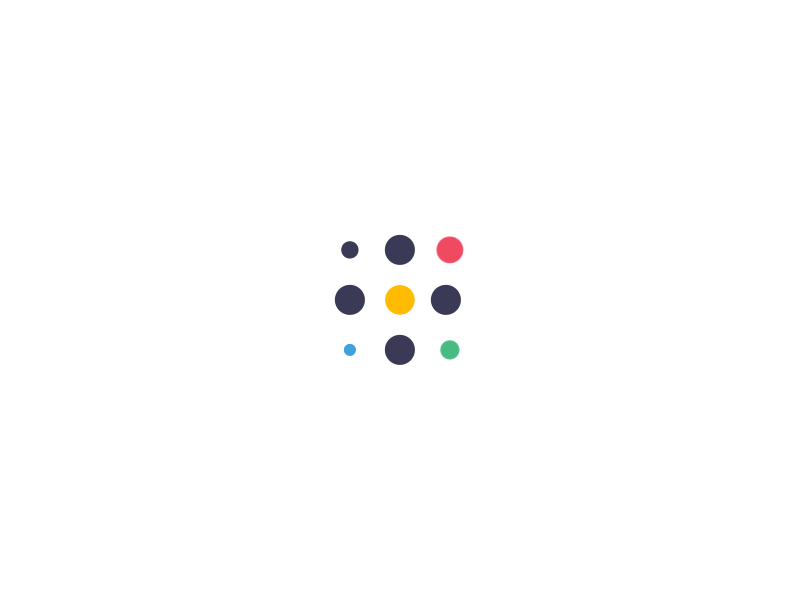Series
JET Dark
Paper Finish
Matte Coated
Sheet Size
Available in A3 & A4
Sheet Count
100pcs per sheet
Thickness
?
Printer
Works on Inkjet Printer
Description : ??
Suitable for : ??
Application Instruction

Printing and Preparing image
- Bring paper to room temperature before printing.
- The whiter / smoother surface (vs. side with back print) is the imaging side of the paper.
- Load transfer sheets into your printer so that the image is unlined (non-glossy) side.
- Print design on the paper as a right-reading image. (Do not mirror of flip the image).
- Make sure to select proper media setting ( t-shirt transfer, photo quality ink jet paper) from print menu; check you printer manual for additional printing instructions. When printing dark/black images with Epson printer, use 360 dpi print mode.
- Before printing final image, produce n economy grade paper to test for layout/design.

Cut out design
- Do not leave a margin around the edge of the image.
- Use an image with rounded images to avoid corner lift-off after washing.

Preparing for Transfer
- Prepare heat press at 350°F or 175°C
- Press fabric for 3-5 seconds to release moisture and remove wrinkles.
- Peel liner from back transfer
- Place printed transfer onto the fabric with the printed side up and cover completely with parchment paper.
- Press using below details.
Product
Dark
Print Side
Up
Printing
Normal
Silicone Sheet
Yes
Temp. (°C)
175
Temp. (°F)
350
Pressure
Medium
Time (secs)
25

How to Care ( Washing Information )
- Leave finished item for at least 24 hours before washing. Wash garment prior to wearing first time.
- Fabrics may then be machine washed separately ( inside out, with other darks ) in cold water & use mild detergent for best results.
- Remove the garment promptly from the washer: color may bleed if left in the washer.
- Dry at normal setting; do not dry clean.
- Keep product in closed package between uses; store in a cool, dry place.
- To re-iron fabric after washing, do not iron directly on transferred image.