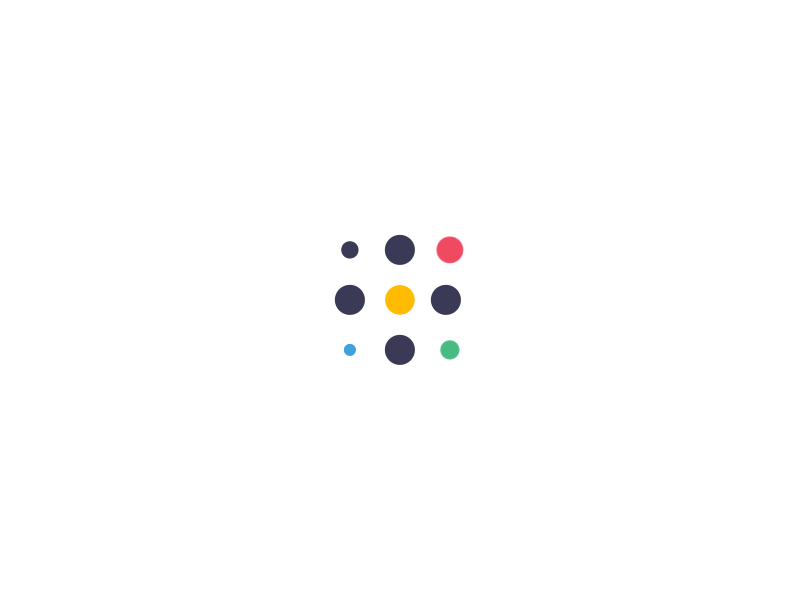Series
Laser Light Xpress
Paper Finish
Matte Coated
Sheet Size
Available in A3 & A4
Sheet Count
100pcs per sheet
Thickness
?
Printer
Works on Color Laser Printer
Description : ??
Suitable for : Best performance is obtained on cotton, polyester, poly/cotton, 50/50 blends, and untreated canvas.
Application Instruction

Printing
- Use By-Pass Tray or Tray if the printer does not have a By-Pass Tray.
- Do not stack more than 50 sheets at a time.
- Air all sheets on both edges to make sure they are loose.
- Set Paper Type : Label, Transparency, Heavy Paper or Thick Paper mode.
( Depending on your make and model of printer or copier. ) - Use Mirror Image Setting so Image will be right reading after transfer to the fabric.
- If your printer or copier allows, open the feed option from the back of the printer for straight feed through the printer. If you are using a Canon IR copier, use the “A tray” ( tray on top of the copier ) as the output tray.

Pressing T-shirts
- Set temperature to 380°F or 190°C.
- Set to medium high pressure ( approx. 40 lbs. of pressure )
- If you Pre-press the fabric, allow to cooldown before transferring.
- Position transfer paper on the fabric item and press for 10 seconds.
- Peel off transfer sheet immediately and consistently in a diagonal direction.
- If a smooth texture is desired, place a siliconized sheet on the top of image and press again for 5 seconds.
- Peel Siliconized sheet hot or cold.

Washing
- Turn garment inside out. Machine washes in warm or cold water.
- Do not use fabric softener or bleach.
- Tumble dry on low setting. Do not iron on imaged area or dry clean.
- To brighten image on fabric after washing, press with an iron on medium setting.